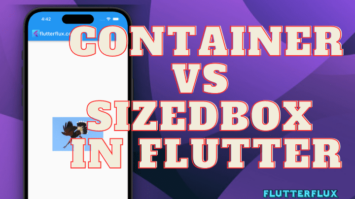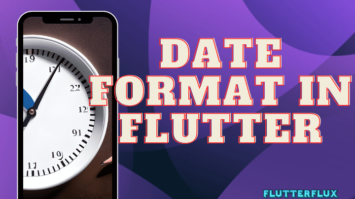5 Steps to Use Video Player Chewie in Flutter
Chewie is a Flutter package, offers a customisable movie player widget. It adds video playback controls and support for several video codecs to video_player. Chewie… Read more »
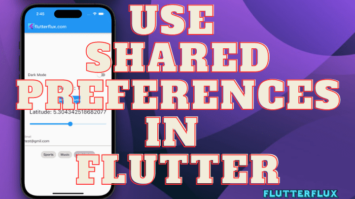
7 Ways to Use Shared Preferences in Flutter
Shared Preferences in Flutter - Key-value data is commonly stored Shared Preferences in Flutter. This article will examine Flutter Shared Preferences and how it stores… Read more »
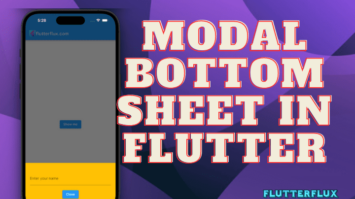
Mastering ModalBottomSheet in Flutter: A Comprehensive Guide
ModalBottomSheet in Flutter - Flutter pre-built widgets and tools let developers create modals, dialogs, and bottom sheets. This article will examine Flutter's ModalBottomSheet for immersive… Read more »

5 Steps to Fix the ‘Android SDK not Found at this Location’ Error in Flutter Quickly
Android SDK not Found - Flutter SDK errors like "Android SDK not found at this location" can occur. This error message can frustrate and delay… Read more »

2 Easy Ways Change Package Name IOS and Android in Flutter
Change Package Name IOS and Android - Flutter mobile app developers must choose a package name carefully. The package name distinguishes your app from others… Read more »

3 Steps to Create Animation Splash Screen in Flutter
Animation Splash Screen in Flutter - Modern app design requires animations and splash screens to engage users.Flutter animation allow app developers to create stunning and… Read more »