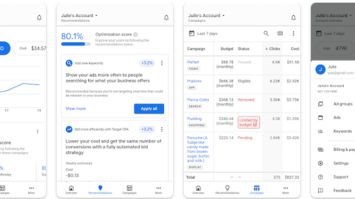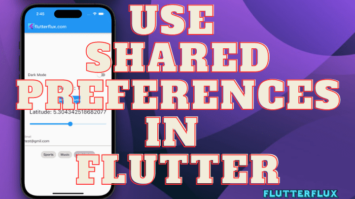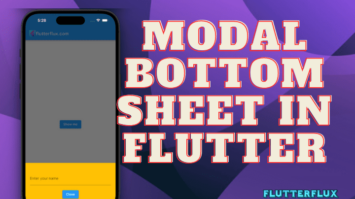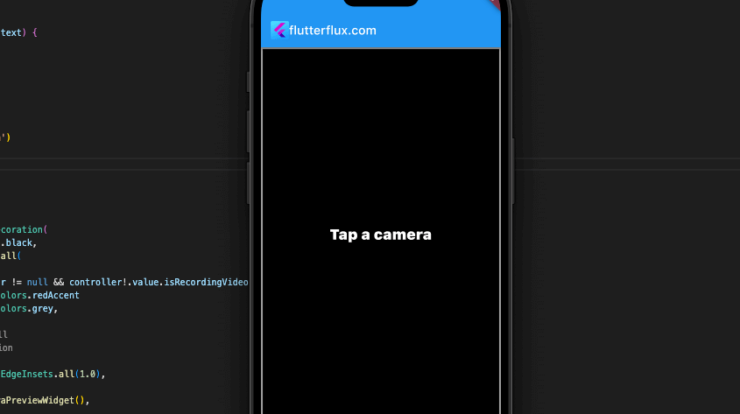
Camera Flutter lets Flutter apps use the camera. It provides an easy-to-use API for camera control, preview, and shooting photos and videos.
The camera plugin allows front and back camera resolution, flash mode, and more. It controls exposure, white balance, and autofocus.
Flutter camera app example lets you make picture editors, social media, and video calling apps. It creates intriguing and interactive apps that use the device’s camera.
But, I can demonstrate how to use Flutter camera plugin to snap an image.
Start by adding the camera plugin to your pubspec.yaml file:
dependencies: camera: ^0.7.0+1
Next, import the camera plugin in your Dart code:
import 'package:camera/camera.dart';
Initialize the camera and display the camera preview:
class CameraScreen extends StatefulWidget {
@override
_CameraScreenState createState() => _CameraScreenState();
}
class _CameraScreenState extends State<CameraScreen> {
CameraController _controller;
List<CameraDescription> _cameras;
int _selectedCameraIndex;
@override
void initState() {
super.initState();
_initializeCamera();
}
void _initializeCamera() async {
_cameras = await availableCameras();
_selectedCameraIndex = 0;
_controller = CameraController(
_cameras[_selectedCameraIndex],
ResolutionPreset.high,
);
await _controller.initialize();
setState(() {});
}
@override
void dispose() {
_controller.dispose();
super.dispose();
}
@override
Widget build(BuildContext context) {
if (_controller == null || !_controller.value.isInitialized) {
return Container();
}
return AspectRatio(
aspectRatio: _controller.value.aspectRatio,
child: CameraPreview(_controller),
);
}
}
We initialize the camera controller and display the camera preview using the CameraPreview widget above.
Adding a button to the UI and using the CameraController's takePicture() method takes a picture:
class CameraScreen extends StatefulWidget {
@override
_CameraScreenState createState() => _CameraScreenState();
}
class _CameraScreenState extends State<CameraScreen> {
CameraController _controller;
List<CameraDescription> _cameras;
int _selectedCameraIndex;
@override
void initState() {
super.initState();
_initializeCamera();
}
void _initializeCamera() async {
_cameras = await availableCameras();
_selectedCameraIndex = 0;
_controller = CameraController(
_cameras[_selectedCameraIndex],
ResolutionPreset.high,
);
await _controller.initialize();
setState(() {});
}
@override
void dispose() {
_controller.dispose();
super.dispose();
}
@override
Widget build(BuildContext context) {
if (_controller == null || !_controller.value.isInitialized) {
return Container();
}
return AspectRatio(
aspectRatio: _controller.value.aspectRatio,
child: Stack(
children: [
CameraPreview(_controller),
Positioned(
bottom: 16,
left: 16,
right: 16,
child: Row(
mainAxisAlignment: MainAxisAlignment.spaceAround,
children: [
IconButton(
icon: Icon(Icons.switch_camera),
onPressed: () {
_selectedCameraIndex =
(_selectedCameraIndex + 1) % _cameras.length;
_controller = CameraController(
_cameras[_selectedCameraIndex],
ResolutionPreset.high,
);
_controller.initialize().then((_) {
if (!mounted) {
return;
}
setState(() {});
});
},
),
IconButton(
icon: Icon(Icons.camera),
onPressed: () async {
try {
final path = join(
(await getTemporaryDirectory()).path,
'${DateTime.now()}.png',
);
await _controller.takePicture(path);
Navigator.of(context).push(
MaterialPageRoute(
builder: (context) => PreviewScreen(path),
),
);
} catch (e) {
print(e);
}
},
),
],
),
),
],
),
);
}
}
In the above code, we have added a row of buttons to switch between cameras and take a picture. When the user clicks the take picture button, we call the takePicture() method of the CameraController and save the picture to a temporary directory. We then navigate to a preview screen where the user can see the picture.
Create the preview screen to display the captured picture:
class PreviewScreen extends StatelessWidget {
final String imagePath;
const PreviewScreen(this.imagePath);
@override
Widget build(BuildContext context) {
return Scaffold(
appBar: AppBar(),
body: Center(
child: Image.file(
File(imagePath),
fit: BoxFit.cover,
),
),
);
}
}
The Image.file widget displays the taken image above.
This Flutter camera plugin example shows how to snap an image. Customize the code.
full example code for a basic camera app in Flutter that allows the user to take pictures and view them:
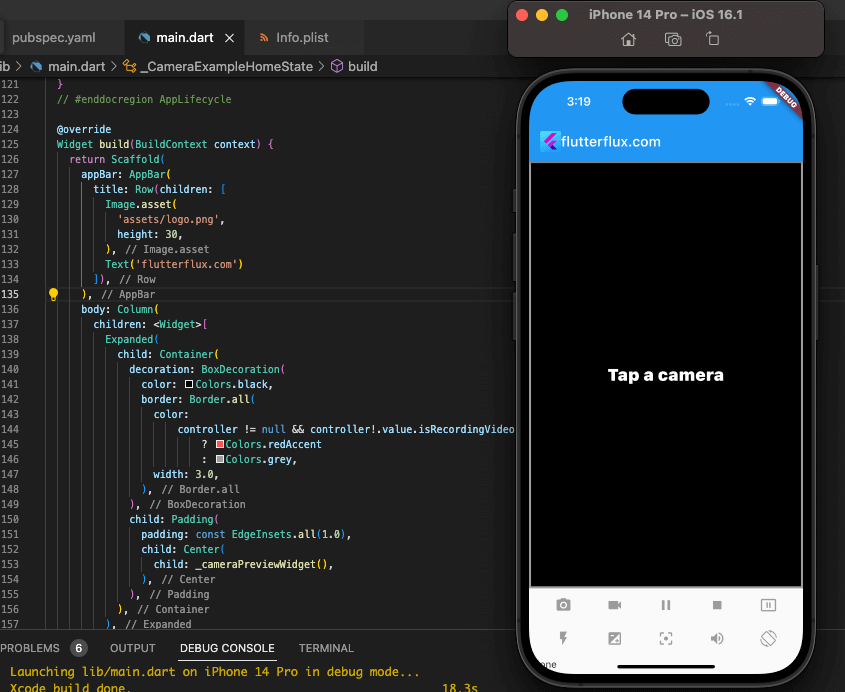
import 'dart:async';
import 'dart:io';
import 'package:camera/camera.dart';
import 'package:flutter/foundation.dart';
import 'package:flutter/material.dart';
import 'package:flutter/scheduler.dart';
import 'package:video_player/video_player.dart';
/// Camera example home widget.
class CameraExampleHome extends StatefulWidget {
/// Default Constructor
const CameraExampleHome({Key? key}) : super(key: key);
@override
State<CameraExampleHome> createState() {
return _CameraExampleHomeState();
}
}
/// Returns a suitable camera icon for [direction].
IconData getCameraLensIcon(CameraLensDirection direction) {
switch (direction) {
case CameraLensDirection.back:
return Icons.camera_rear;
case CameraLensDirection.front:
return Icons.camera_front;
case CameraLensDirection.external:
return Icons.camera;
}
// This enum is from a different package, so a new value could be added at
// any time. The example should keep working if that happens.
// ignore: dead_code
return Icons.camera;
}
void _logError(String code, String? message) {
// ignore: avoid_print
print('Error: $code${message == null ? '' : '\nError Message: $message'}');
}
class _CameraExampleHomeState extends State<CameraExampleHome>
with WidgetsBindingObserver, TickerProviderStateMixin {
CameraController? controller;
XFile? imageFile;
XFile? videoFile;
VideoPlayerController? videoController;
VoidCallback? videoPlayerListener;
bool enableAudio = true;
double _minAvailableExposureOffset = 0.0;
double _maxAvailableExposureOffset = 0.0;
double _currentExposureOffset = 0.0;
late AnimationController _flashModeControlRowAnimationController;
late Animation<double> _flashModeControlRowAnimation;
late AnimationController _exposureModeControlRowAnimationController;
late Animation<double> _exposureModeControlRowAnimation;
late AnimationController _focusModeControlRowAnimationController;
late Animation<double> _focusModeControlRowAnimation;
double _minAvailableZoom = 1.0;
double _maxAvailableZoom = 1.0;
double _currentScale = 1.0;
double _baseScale = 1.0;
// Counting pointers (number of user fingers on screen)
int _pointers = 0;
@override
void initState() {
super.initState();
WidgetsBinding.instance.addObserver(this);
_flashModeControlRowAnimationController = AnimationController(
duration: const Duration(milliseconds: 300),
vsync: this,
);
_flashModeControlRowAnimation = CurvedAnimation(
parent: _flashModeControlRowAnimationController,
curve: Curves.easeInCubic,
);
_exposureModeControlRowAnimationController = AnimationController(
duration: const Duration(milliseconds: 300),
vsync: this,
);
_exposureModeControlRowAnimation = CurvedAnimation(
parent: _exposureModeControlRowAnimationController,
curve: Curves.easeInCubic,
);
_focusModeControlRowAnimationController = AnimationController(
duration: const Duration(milliseconds: 300),
vsync: this,
);
_focusModeControlRowAnimation = CurvedAnimation(
parent: _focusModeControlRowAnimationController,
curve: Curves.easeInCubic,
);
}
@override
void dispose() {
WidgetsBinding.instance.removeObserver(this);
_flashModeControlRowAnimationController.dispose();
_exposureModeControlRowAnimationController.dispose();
super.dispose();
}
// #docregion AppLifecycle
@override
void didChangeAppLifecycleState(AppLifecycleState state) {
final CameraController? cameraController = controller;
// App state changed before we got the chance to initialize.
if (cameraController == null || !cameraController.value.isInitialized) {
return;
}
if (state == AppLifecycleState.inactive) {
cameraController.dispose();
} else if (state == AppLifecycleState.resumed) {
onNewCameraSelected(cameraController.description);
}
}
// #enddocregion AppLifecycle
@override
Widget build(BuildContext context) {
return Scaffold(
appBar: AppBar(
title: const Text('Camera example'),
),
body: Column(
children: <Widget>[
Expanded(
child: Container(
decoration: BoxDecoration(
color: Colors.black,
border: Border.all(
color:
controller != null && controller!.value.isRecordingVideo
? Colors.redAccent
: Colors.grey,
width: 3.0,
),
),
child: Padding(
padding: const EdgeInsets.all(1.0),
child: Center(
child: _cameraPreviewWidget(),
),
),
),
),
_captureControlRowWidget(),
_modeControlRowWidget(),
Padding(
padding: const EdgeInsets.all(5.0),
child: Row(
children: <Widget>[
_cameraTogglesRowWidget(),
_thumbnailWidget(),
],
),
),
],
),
);
}
/// Display the preview from the camera (or a message if the preview is not available).
Widget _cameraPreviewWidget() {
final CameraController? cameraController = controller;
if (cameraController == null || !cameraController.value.isInitialized) {
return const Text(
'Tap a camera',
style: TextStyle(
color: Colors.white,
fontSize: 24.0,
fontWeight: FontWeight.w900,
),
);
} else {
return Listener(
onPointerDown: (_) => _pointers++,
onPointerUp: (_) => _pointers--,
child: CameraPreview(
controller!,
child: LayoutBuilder(
builder: (BuildContext context, BoxConstraints constraints) {
return GestureDetector(
behavior: HitTestBehavior.opaque,
onScaleStart: _handleScaleStart,
onScaleUpdate: _handleScaleUpdate,
onTapDown: (TapDownDetails details) =>
onViewFinderTap(details, constraints),
);
}),
),
);
}
}
void _handleScaleStart(ScaleStartDetails details) {
_baseScale = _currentScale;
}
Future<void> _handleScaleUpdate(ScaleUpdateDetails details) async {
// When there are not exactly two fingers on screen don't scale
if (controller == null || _pointers != 2) {
return;
}
_currentScale = (_baseScale * details.scale)
.clamp(_minAvailableZoom, _maxAvailableZoom);
await controller!.setZoomLevel(_currentScale);
}
/// Display the thumbnail of the captured image or video.
Widget _thumbnailWidget() {
final VideoPlayerController? localVideoController = videoController;
return Expanded(
child: Align(
alignment: Alignment.centerRight,
child: Row(
mainAxisSize: MainAxisSize.min,
children: <Widget>[
if (localVideoController == null && imageFile == null)
Container()
else
SizedBox(
width: 64.0,
height: 64.0,
child: (localVideoController == null)
? (
// The captured image on the web contains a network-accessible URL
// pointing to a location within the browser. It may be displayed
// either with Image.network or Image.memory after loading the image
// bytes to memory.
kIsWeb
? Image.network(imageFile!.path)
: Image.file(File(imageFile!.path)))
: Container(
decoration: BoxDecoration(
border: Border.all(color: Colors.pink)),
child: Center(
child: AspectRatio(
aspectRatio:
localVideoController.value.size != null
? localVideoController.value.aspectRatio
: 1.0,
child: VideoPlayer(localVideoController)),
),
),
),
],
),
),
);
}
/// Display a bar with buttons to change the flash and exposure modes
Widget _modeControlRowWidget() {
return Column(
children: <Widget>[
Row(
mainAxisAlignment: MainAxisAlignment.spaceEvenly,
children: <Widget>[
IconButton(
icon: const Icon(Icons.flash_on),
color: Colors.blue,
onPressed: controller != null ? onFlashModeButtonPressed : null,
),
// The exposure and focus mode are currently not supported on the web.
...!kIsWeb
? <Widget>[
IconButton(
icon: const Icon(Icons.exposure),
color: Colors.blue,
onPressed: controller != null
? onExposureModeButtonPressed
: null,
),
IconButton(
icon: const Icon(Icons.filter_center_focus),
color: Colors.blue,
onPressed:
controller != null ? onFocusModeButtonPressed : null,
)
]
: <Widget>[],
IconButton(
icon: Icon(enableAudio ? Icons.volume_up : Icons.volume_mute),
color: Colors.blue,
onPressed: controller != null ? onAudioModeButtonPressed : null,
),
IconButton(
icon: Icon(controller?.value.isCaptureOrientationLocked ?? false
? Icons.screen_lock_rotation
: Icons.screen_rotation),
color: Colors.blue,
onPressed: controller != null
? onCaptureOrientationLockButtonPressed
: null,
),
],
),
_flashModeControlRowWidget(),
_exposureModeControlRowWidget(),
_focusModeControlRowWidget(),
],
);
}
Widget _flashModeControlRowWidget() {
return SizeTransition(
sizeFactor: _flashModeControlRowAnimation,
child: ClipRect(
child: Row(
mainAxisAlignment: MainAxisAlignment.spaceEvenly,
children: <Widget>[
IconButton(
icon: const Icon(Icons.flash_off),
color: controller?.value.flashMode == FlashMode.off
? Colors.orange
: Colors.blue,
onPressed: controller != null
? () => onSetFlashModeButtonPressed(FlashMode.off)
: null,
),
IconButton(
icon: const Icon(Icons.flash_auto),
color: controller?.value.flashMode == FlashMode.auto
? Colors.orange
: Colors.blue,
onPressed: controller != null
? () => onSetFlashModeButtonPressed(FlashMode.auto)
: null,
),
IconButton(
icon: const Icon(Icons.flash_on),
color: controller?.value.flashMode == FlashMode.always
? Colors.orange
: Colors.blue,
onPressed: controller != null
? () => onSetFlashModeButtonPressed(FlashMode.always)
: null,
),
IconButton(
icon: const Icon(Icons.highlight),
color: controller?.value.flashMode == FlashMode.torch
? Colors.orange
: Colors.blue,
onPressed: controller != null
? () => onSetFlashModeButtonPressed(FlashMode.torch)
: null,
),
],
),
),
);
}
Widget _exposureModeControlRowWidget() {
final ButtonStyle styleAuto = TextButton.styleFrom(
// TODO(darrenaustin): Migrate to new API once it lands in stable: https://github.com/flutter/flutter/issues/105724
// ignore: deprecated_member_use
primary: controller?.value.exposureMode == ExposureMode.auto
? Colors.orange
: Colors.blue,
);
final ButtonStyle styleLocked = TextButton.styleFrom(
// TODO(darrenaustin): Migrate to new API once it lands in stable: https://github.com/flutter/flutter/issues/105724
// ignore: deprecated_member_use
primary: controller?.value.exposureMode == ExposureMode.locked
? Colors.orange
: Colors.blue,
);
return SizeTransition(
sizeFactor: _exposureModeControlRowAnimation,
child: ClipRect(
child: Container(
color: Colors.grey.shade50,
child: Column(
children: <Widget>[
const Center(
child: Text('Exposure Mode'),
),
Row(
mainAxisAlignment: MainAxisAlignment.spaceEvenly,
children: <Widget>[
TextButton(
style: styleAuto,
onPressed: controller != null
? () =>
onSetExposureModeButtonPressed(ExposureMode.auto)
: null,
onLongPress: () {
if (controller != null) {
controller!.setExposurePoint(null);
showInSnackBar('Resetting exposure point');
}
},
child: const Text('AUTO'),
),
TextButton(
style: styleLocked,
onPressed: controller != null
? () =>
onSetExposureModeButtonPressed(ExposureMode.locked)
: null,
child: const Text('LOCKED'),
),
TextButton(
style: styleLocked,
onPressed: controller != null
? () => controller!.setExposureOffset(0.0)
: null,
child: const Text('RESET OFFSET'),
),
],
),
const Center(
child: Text('Exposure Offset'),
),
Row(
mainAxisAlignment: MainAxisAlignment.spaceEvenly,
children: <Widget>[
Text(_minAvailableExposureOffset.toString()),
Slider(
value: _currentExposureOffset,
min: _minAvailableExposureOffset,
max: _maxAvailableExposureOffset,
label: _currentExposureOffset.toString(),
onChanged: _minAvailableExposureOffset ==
_maxAvailableExposureOffset
? null
: setExposureOffset,
),
Text(_maxAvailableExposureOffset.toString()),
],
),
],
),
),
),
);
}
Widget _focusModeControlRowWidget() {
final ButtonStyle styleAuto = TextButton.styleFrom(
// TODO(darrenaustin): Migrate to new API once it lands in stable: https://github.com/flutter/flutter/issues/105724
// ignore: deprecated_member_use
primary: controller?.value.focusMode == FocusMode.auto
? Colors.orange
: Colors.blue,
);
final ButtonStyle styleLocked = TextButton.styleFrom(
// TODO(darrenaustin): Migrate to new API once it lands in stable: https://github.com/flutter/flutter/issues/105724
// ignore: deprecated_member_use
primary: controller?.value.focusMode == FocusMode.locked
? Colors.orange
: Colors.blue,
);
return SizeTransition(
sizeFactor: _focusModeControlRowAnimation,
child: ClipRect(
child: Container(
color: Colors.grey.shade50,
child: Column(
children: <Widget>[
const Center(
child: Text('Focus Mode'),
),
Row(
mainAxisAlignment: MainAxisAlignment.spaceEvenly,
children: <Widget>[
TextButton(
style: styleAuto,
onPressed: controller != null
? () => onSetFocusModeButtonPressed(FocusMode.auto)
: null,
onLongPress: () {
if (controller != null) {
controller!.setFocusPoint(null);
}
showInSnackBar('Resetting focus point');
},
child: const Text('AUTO'),
),
TextButton(
style: styleLocked,
onPressed: controller != null
? () => onSetFocusModeButtonPressed(FocusMode.locked)
: null,
child: const Text('LOCKED'),
),
],
),
],
),
),
),
);
}
/// Display the control bar with buttons to take pictures and record videos.
Widget _captureControlRowWidget() {
final CameraController? cameraController = controller;
return Row(
mainAxisAlignment: MainAxisAlignment.spaceEvenly,
children: <Widget>[
IconButton(
icon: const Icon(Icons.camera_alt),
color: Colors.blue,
onPressed: cameraController != null &&
cameraController.value.isInitialized &&
!cameraController.value.isRecordingVideo
? onTakePictureButtonPressed
: null,
),
IconButton(
icon: const Icon(Icons.videocam),
color: Colors.blue,
onPressed: cameraController != null &&
cameraController.value.isInitialized &&
!cameraController.value.isRecordingVideo
? onVideoRecordButtonPressed
: null,
),
IconButton(
icon: cameraController != null &&
cameraController.value.isRecordingPaused
? const Icon(Icons.play_arrow)
: const Icon(Icons.pause),
color: Colors.blue,
onPressed: cameraController != null &&
cameraController.value.isInitialized &&
cameraController.value.isRecordingVideo
? (cameraController.value.isRecordingPaused)
? onResumeButtonPressed
: onPauseButtonPressed
: null,
),
IconButton(
icon: const Icon(Icons.stop),
color: Colors.red,
onPressed: cameraController != null &&
cameraController.value.isInitialized &&
cameraController.value.isRecordingVideo
? onStopButtonPressed
: null,
),
IconButton(
icon: const Icon(Icons.pause_presentation),
color:
cameraController != null && cameraController.value.isPreviewPaused
? Colors.red
: Colors.blue,
onPressed:
cameraController == null ? null : onPausePreviewButtonPressed,
),
],
);
}
/// Display a row of toggle to select the camera (or a message if no camera is available).
Widget _cameraTogglesRowWidget() {
final List<Widget> toggles = <Widget>[];
void onChanged(CameraDescription? description) {
if (description == null) {
return;
}
onNewCameraSelected(description);
}
if (_cameras.isEmpty) {
SchedulerBinding.instance.addPostFrameCallback((_) async {
showInSnackBar('No camera found.');
});
return const Text('None');
} else {
for (final CameraDescription cameraDescription in _cameras) {
toggles.add(
SizedBox(
width: 90.0,
child: RadioListTile<CameraDescription>(
title: Icon(getCameraLensIcon(cameraDescription.lensDirection)),
groupValue: controller?.description,
value: cameraDescription,
onChanged:
controller != null && controller!.value.isRecordingVideo
? null
: onChanged,
),
),
);
}
}
return Row(children: toggles);
}
String timestamp() => DateTime.now().millisecondsSinceEpoch.toString();
void showInSnackBar(String message) {
ScaffoldMessenger.of(context)
.showSnackBar(SnackBar(content: Text(message)));
}
void onViewFinderTap(TapDownDetails details, BoxConstraints constraints) {
if (controller == null) {
return;
}
final CameraController cameraController = controller!;
final Offset offset = Offset(
details.localPosition.dx / constraints.maxWidth,
details.localPosition.dy / constraints.maxHeight,
);
cameraController.setExposurePoint(offset);
cameraController.setFocusPoint(offset);
}
Future<void> onNewCameraSelected(CameraDescription cameraDescription) async {
final CameraController? oldController = controller;
if (oldController != null) {
// `controller` needs to be set to null before getting disposed,
// to avoid a race condition when we use the controller that is being
// disposed. This happens when camera permission dialog shows up,
// which triggers `didChangeAppLifecycleState`, which disposes and
// re-creates the controller.
controller = null;
await oldController.dispose();
}
final CameraController cameraController = CameraController(
cameraDescription,
kIsWeb ? ResolutionPreset.max : ResolutionPreset.medium,
enableAudio: enableAudio,
imageFormatGroup: ImageFormatGroup.jpeg,
);
controller = cameraController;
// If the controller is updated then update the UI.
cameraController.addListener(() {
if (mounted) {
setState(() {});
}
if (cameraController.value.hasError) {
showInSnackBar(
'Camera error ${cameraController.value.errorDescription}');
}
});
try {
await cameraController.initialize();
await Future.wait(<Future<Object?>>[
// The exposure mode is currently not supported on the web.
...!kIsWeb
? <Future<Object?>>[
cameraController.getMinExposureOffset().then(
(double value) => _minAvailableExposureOffset = value),
cameraController
.getMaxExposureOffset()
.then((double value) => _maxAvailableExposureOffset = value)
]
: <Future<Object?>>[],
cameraController
.getMaxZoomLevel()
.then((double value) => _maxAvailableZoom = value),
cameraController
.getMinZoomLevel()
.then((double value) => _minAvailableZoom = value),
]);
} on CameraException catch (e) {
switch (e.code) {
case 'CameraAccessDenied':
showInSnackBar('You have denied camera access.');
break;
case 'CameraAccessDeniedWithoutPrompt':
// iOS only
showInSnackBar('Please go to Settings app to enable camera access.');
break;
case 'CameraAccessRestricted':
// iOS only
showInSnackBar('Camera access is restricted.');
break;
case 'AudioAccessDenied':
showInSnackBar('You have denied audio access.');
break;
case 'AudioAccessDeniedWithoutPrompt':
// iOS only
showInSnackBar('Please go to Settings app to enable audio access.');
break;
case 'AudioAccessRestricted':
// iOS only
showInSnackBar('Audio access is restricted.');
break;
default:
_showCameraException(e);
break;
}
}
if (mounted) {
setState(() {});
}
}
void onTakePictureButtonPressed() {
takePicture().then((XFile? file) {
if (mounted) {
setState(() {
imageFile = file;
videoController?.dispose();
videoController = null;
});
if (file != null) {
showInSnackBar('Picture saved to ${file.path}');
}
}
});
}
void onFlashModeButtonPressed() {
if (_flashModeControlRowAnimationController.value == 1) {
_flashModeControlRowAnimationController.reverse();
} else {
_flashModeControlRowAnimationController.forward();
_exposureModeControlRowAnimationController.reverse();
_focusModeControlRowAnimationController.reverse();
}
}
void onExposureModeButtonPressed() {
if (_exposureModeControlRowAnimationController.value == 1) {
_exposureModeControlRowAnimationController.reverse();
} else {
_exposureModeControlRowAnimationController.forward();
_flashModeControlRowAnimationController.reverse();
_focusModeControlRowAnimationController.reverse();
}
}
void onFocusModeButtonPressed() {
if (_focusModeControlRowAnimationController.value == 1) {
_focusModeControlRowAnimationController.reverse();
} else {
_focusModeControlRowAnimationController.forward();
_flashModeControlRowAnimationController.reverse();
_exposureModeControlRowAnimationController.reverse();
}
}
void onAudioModeButtonPressed() {
enableAudio = !enableAudio;
if (controller != null) {
onNewCameraSelected(controller!.description);
}
}
Future<void> onCaptureOrientationLockButtonPressed() async {
try {
if (controller != null) {
final CameraController cameraController = controller!;
if (cameraController.value.isCaptureOrientationLocked) {
await cameraController.unlockCaptureOrientation();
showInSnackBar('Capture orientation unlocked');
} else {
await cameraController.lockCaptureOrientation();
showInSnackBar(
'Capture orientation locked to ${cameraController.value.lockedCaptureOrientation.toString().split('.').last}');
}
}
} on CameraException catch (e) {
_showCameraException(e);
}
}
void onSetFlashModeButtonPressed(FlashMode mode) {
setFlashMode(mode).then((_) {
if (mounted) {
setState(() {});
}
showInSnackBar('Flash mode set to ${mode.toString().split('.').last}');
});
}
void onSetExposureModeButtonPressed(ExposureMode mode) {
setExposureMode(mode).then((_) {
if (mounted) {
setState(() {});
}
showInSnackBar('Exposure mode set to ${mode.toString().split('.').last}');
});
}
void onSetFocusModeButtonPressed(FocusMode mode) {
setFocusMode(mode).then((_) {
if (mounted) {
setState(() {});
}
showInSnackBar('Focus mode set to ${mode.toString().split('.').last}');
});
}
void onVideoRecordButtonPressed() {
startVideoRecording().then((_) {
if (mounted) {
setState(() {});
}
});
}
void onStopButtonPressed() {
stopVideoRecording().then((XFile? file) {
if (mounted) {
setState(() {});
}
if (file != null) {
showInSnackBar('Video recorded to ${file.path}');
videoFile = file;
_startVideoPlayer();
}
});
}
Future<void> onPausePreviewButtonPressed() async {
final CameraController? cameraController = controller;
if (cameraController == null || !cameraController.value.isInitialized) {
showInSnackBar('Error: select a camera first.');
return;
}
if (cameraController.value.isPreviewPaused) {
await cameraController.resumePreview();
} else {
await cameraController.pausePreview();
}
if (mounted) {
setState(() {});
}
}
void onPauseButtonPressed() {
pauseVideoRecording().then((_) {
if (mounted) {
setState(() {});
}
showInSnackBar('Video recording paused');
});
}
void onResumeButtonPressed() {
resumeVideoRecording().then((_) {
if (mounted) {
setState(() {});
}
showInSnackBar('Video recording resumed');
});
}
Future<void> startVideoRecording() async {
final CameraController? cameraController = controller;
if (cameraController == null || !cameraController.value.isInitialized) {
showInSnackBar('Error: select a camera first.');
return;
}
if (cameraController.value.isRecordingVideo) {
// A recording is already started, do nothing.
return;
}
try {
await cameraController.startVideoRecording();
} on CameraException catch (e) {
_showCameraException(e);
return;
}
}
Future<XFile?> stopVideoRecording() async {
final CameraController? cameraController = controller;
if (cameraController == null || !cameraController.value.isRecordingVideo) {
return null;
}
try {
return cameraController.stopVideoRecording();
} on CameraException catch (e) {
_showCameraException(e);
return null;
}
}
Future<void> pauseVideoRecording() async {
final CameraController? cameraController = controller;
if (cameraController == null || !cameraController.value.isRecordingVideo) {
return;
}
try {
await cameraController.pauseVideoRecording();
} on CameraException catch (e) {
_showCameraException(e);
rethrow;
}
}
Future<void> resumeVideoRecording() async {
final CameraController? cameraController = controller;
if (cameraController == null || !cameraController.value.isRecordingVideo) {
return;
}
try {
await cameraController.resumeVideoRecording();
} on CameraException catch (e) {
_showCameraException(e);
rethrow;
}
}
Future<void> setFlashMode(FlashMode mode) async {
if (controller == null) {
return;
}
try {
await controller!.setFlashMode(mode);
} on CameraException catch (e) {
_showCameraException(e);
rethrow;
}
}
Future<void> setExposureMode(ExposureMode mode) async {
if (controller == null) {
return;
}
try {
await controller!.setExposureMode(mode);
} on CameraException catch (e) {
_showCameraException(e);
rethrow;
}
}
Future<void> setExposureOffset(double offset) async {
if (controller == null) {
return;
}
setState(() {
_currentExposureOffset = offset;
});
try {
offset = await controller!.setExposureOffset(offset);
} on CameraException catch (e) {
_showCameraException(e);
rethrow;
}
}
Future<void> setFocusMode(FocusMode mode) async {
if (controller == null) {
return;
}
try {
await controller!.setFocusMode(mode);
} on CameraException catch (e) {
_showCameraException(e);
rethrow;
}
}
Future<void> _startVideoPlayer() async {
if (videoFile == null) {
return;
}
final VideoPlayerController vController = kIsWeb
? VideoPlayerController.network(videoFile!.path)
: VideoPlayerController.file(File(videoFile!.path));
videoPlayerListener = () {
if (videoController != null && videoController!.value.size != null) {
// Refreshing the state to update video player with the correct ratio.
if (mounted) {
setState(() {});
}
videoController!.removeListener(videoPlayerListener!);
}
};
vController.addListener(videoPlayerListener!);
await vController.setLooping(true);
await vController.initialize();
await videoController?.dispose();
if (mounted) {
setState(() {
imageFile = null;
videoController = vController;
});
}
await vController.play();
}
Future<XFile?> takePicture() async {
final CameraController? cameraController = controller;
if (cameraController == null || !cameraController.value.isInitialized) {
showInSnackBar('Error: select a camera first.');
return null;
}
if (cameraController.value.isTakingPicture) {
// A capture is already pending, do nothing.
return null;
}
try {
final XFile file = await cameraController.takePicture();
return file;
} on CameraException catch (e) {
_showCameraException(e);
return null;
}
}
void _showCameraException(CameraException e) {
_logError(e.code, e.description);
showInSnackBar('Error: ${e.code}\n${e.description}');
}
}
/// CameraApp is the Main Application.
class CameraApp extends StatelessWidget {
/// Default Constructor
const CameraApp({Key? key}) : super(key: key);
@override
Widget build(BuildContext context) {
return const MaterialApp(
home: CameraExampleHome(),
);
}
}
List<CameraDescription> _cameras = <CameraDescription>[];
Future<void> main() async {
// Fetch the available cameras before initializing the app.
try {
WidgetsFlutterBinding.ensureInitialized();
_cameras = await availableCameras();
} on CameraException catch (e) {
_logError(e.code, e.description);
}
runApp(const CameraApp());
}
In this code, a CameraScreen widget shows the camera preview and lets users take images. We save and show user-taken photos in a temporary directory.
A PreviewScreen widget shows the user’s photo.
This is just an example Flutter camera app example can have flash, zoom, filters, and more. read too Apps made with flutter