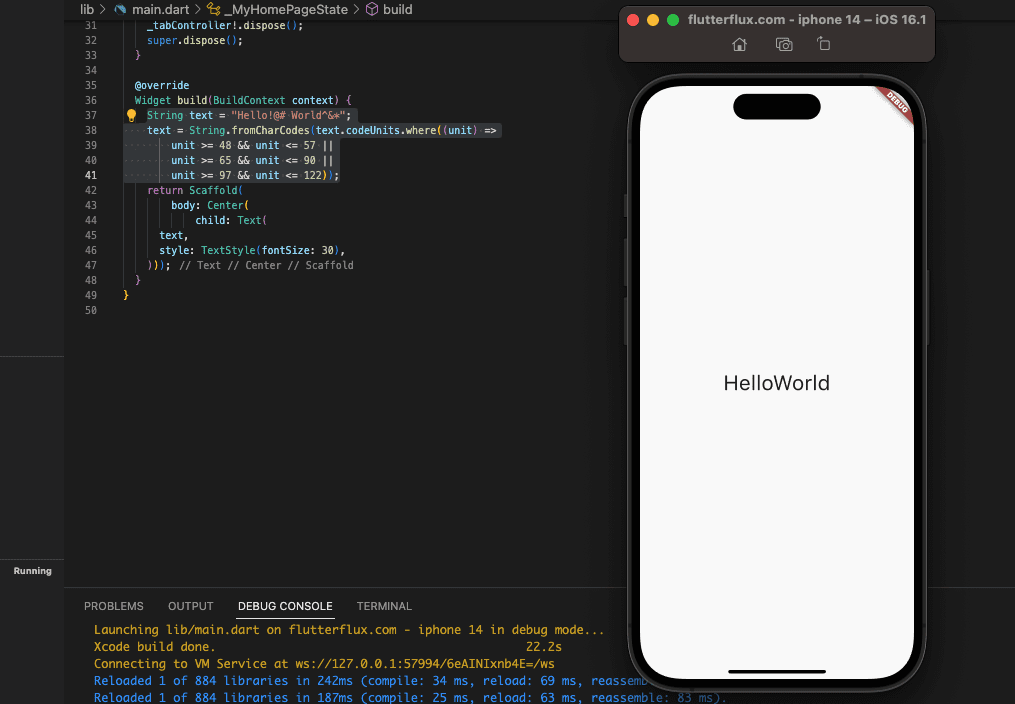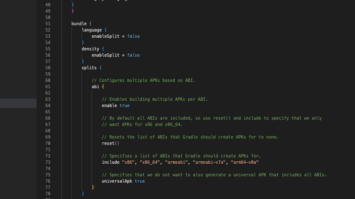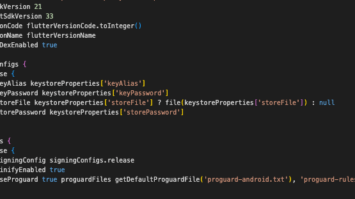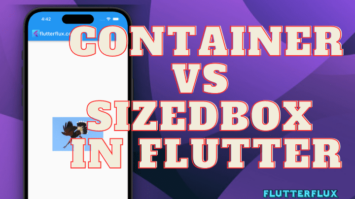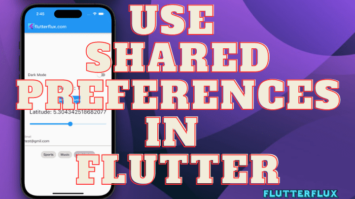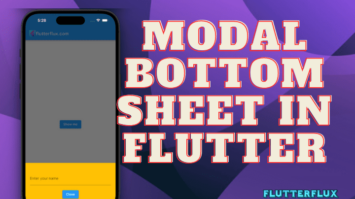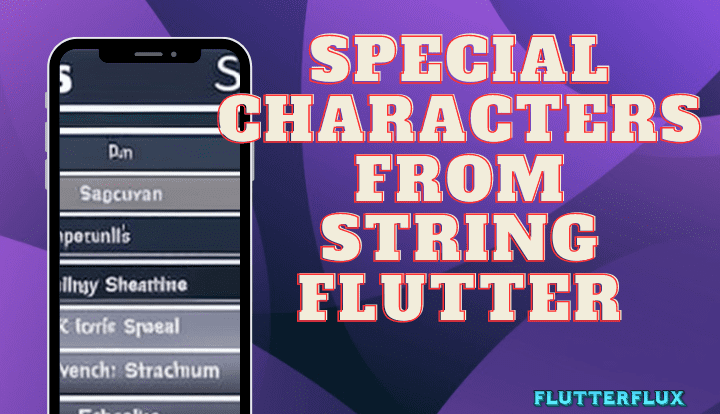
Remove Special Characters from String Flutter – Flutter special characters string contains non-alphabetical characters (0-9). These special characters include punctuation, symbols, whitespace, and other non-alphanumeric characters. Special characters from String Flutter include &=)$*-{^<;[?{+%>.,<;!=^_}@)#{/};’%|,=+!@$([&.|}-]
Flutter String.replaceAll(), String.split(), and String.codeUnits methods eliminate special characters from strings. Data validation, text processing, and formatting can benefit from string despecialization.
Remove Special Characters from String Flutter
Flutter has a variety of methods for stripping out non-standard characters from string flutter. Some of the more widespread approaches are as follows:
- Using Regular Expressions:
To filter out everything but alphabetic characters, regular expressions can be used to find and eliminate them. Example:
String text = "Hello!@# World^&*"; text = text.replaceAll(RegExp(r'[^\w\s]+'), ''); // Output: "Hello World"
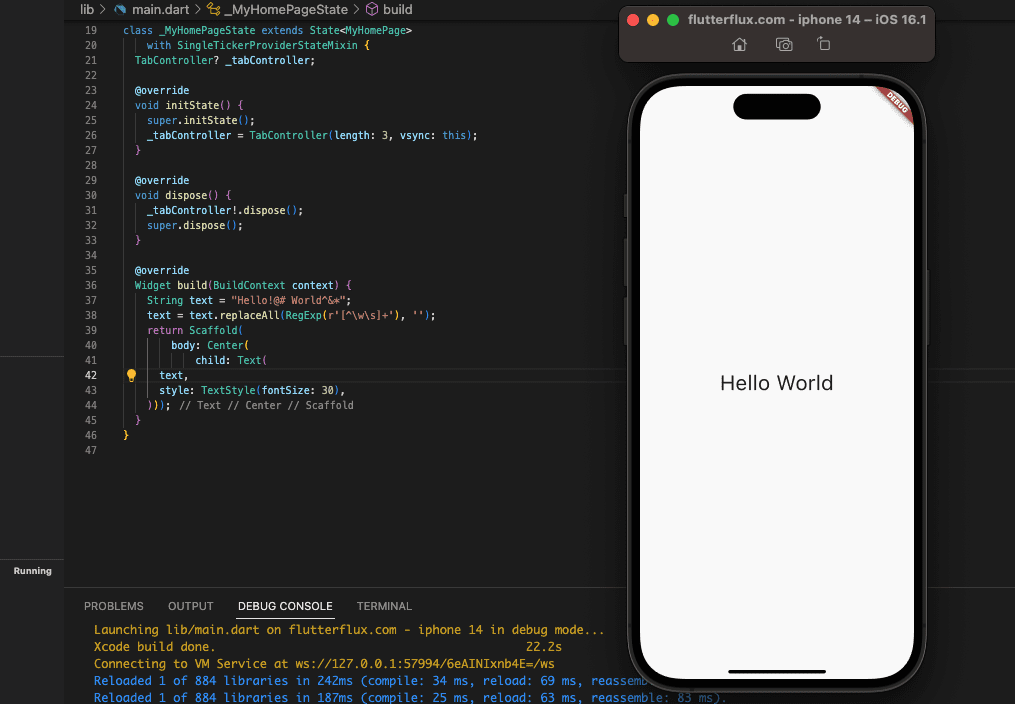
- Using String.replaceAll() method:
you can also use replaceAll() to replace all special characters with empty string. example:
String text = "Hello!@# World^&*";
text = text.replaceAll(RegExp('[^a-zA-Z0-9]'), '');
// Output: "HelloWorld"
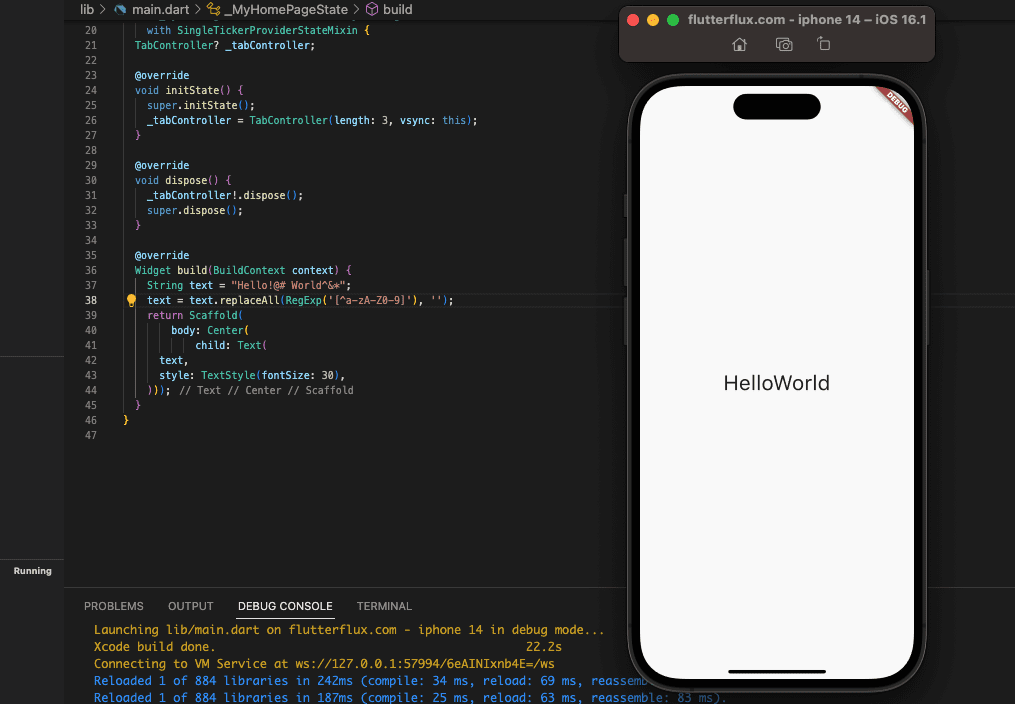
- Using String.split() method:
You can split the string into individual characters then filter out special characters by using the where() method. Example:
String text = "Hello!@# World^&*";
text = text.split('').where((char) => RegExp(r'[a-zA-Z0-9]').hasMatch(char)).join();
// Output: "HelloWorld"
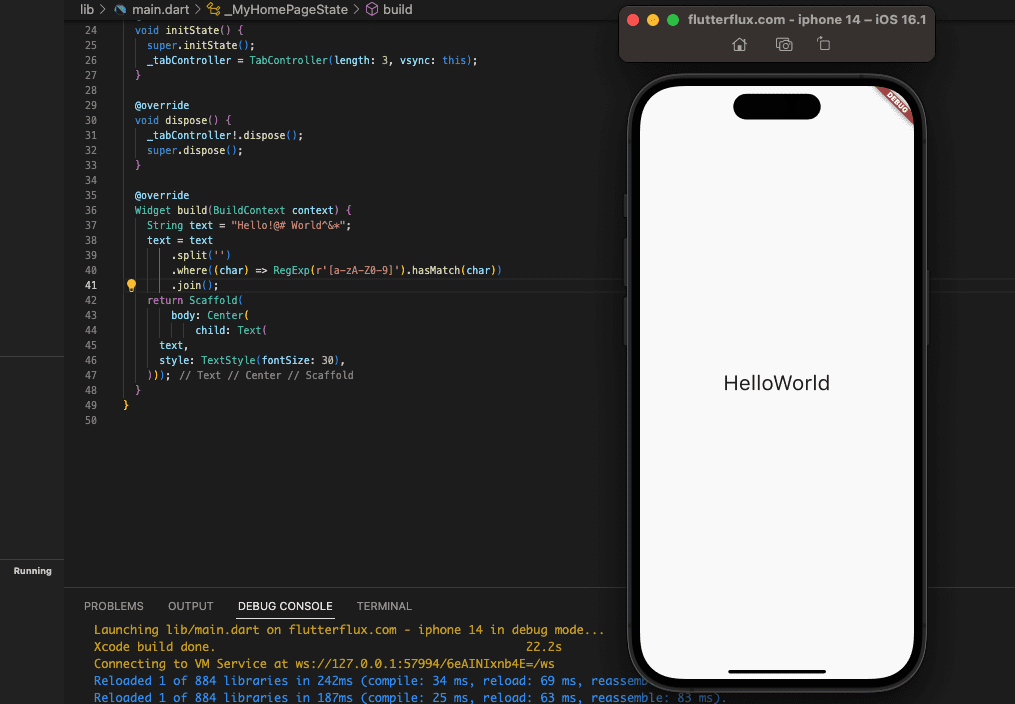
- Using String.codeUnits:
With the where() method, you can remove any unwanted characters after converting the string to a list of Unicode unit codes. Example:
String text = "Hello!@# World^&*"; text = String.fromCharCodes(text.codeUnits.where((unit) => unit >= 48 && unit <= 57 || unit >= 65 && unit <= 90 || unit >= 97 && unit <= 122)); // Output: "HelloWorld"
Remember that case matters while using the aforementioned techniques. The toLowerCase() or toUpperCase() method can be applied beforehand to eliminate special characters of either case if desired.
Remove Brackets from String Flutter
Flutter replaceAll() method can be used in conjunction with a regular expression that matches opening and closing brackets to strip them from a string. let’s look at the following code:
String text = "This is a (sample) string [with brackets]"; text = text.replaceAll(RegExp(r'[\[\]\(\)]'), ''); // Output: "This is a sample string with brackets"
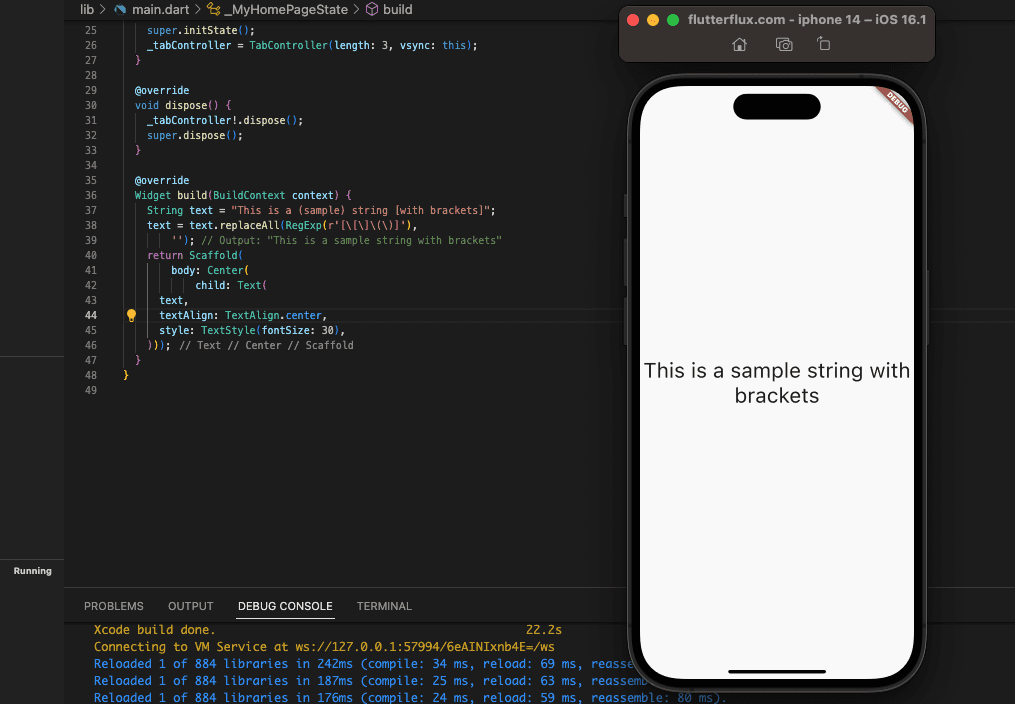
In the preceding code snippet, the regular expression [\[\]\(\)] matches any pair of opening square or round brackets, and the replaceAll() method substitutes an empty string for the matched pair.
For each bracket in a given string, the replaceAll() method will substitute a null string. Example code:
String text = "This is a (sample) string [with brackets]";
text = text.replaceAll('(', '').replaceAll(')', '').replaceAll('[', '').replaceAll(']', '');
// Output: "This is a sample string with brackets"
The replaceAll() procedure is used to swap out each pair of brackets for a null string.
How to Use Special Characters in Flutter
Flutter Text widget can be used to display strings including special characters by enclosing them in calls to the String.fromCharCode() method.
If you want to show a string with the degree symbol (°), you can do it by:
Text('Temperature: ${String.fromCharCode(176)}C')
String.fromCharCode() returns a character string from a Unicode character code integer. We wrap the degree sign, 176, in ${} to display it as a string.
Emojis, money symbols, etc. can be shown using the same way.
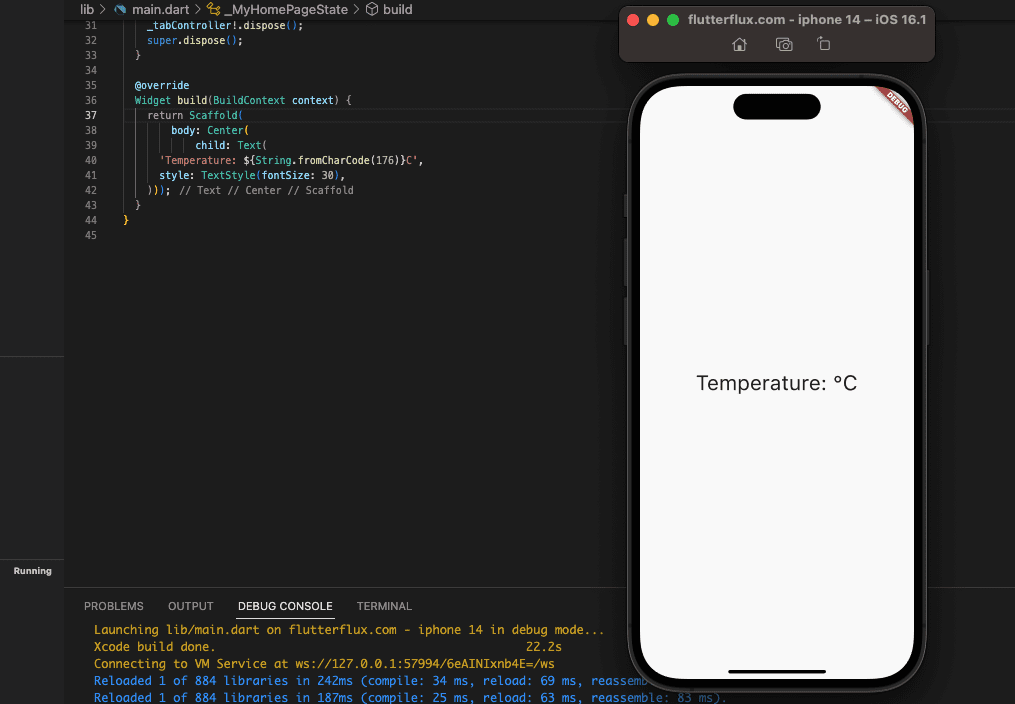
Conclusion
Flutter special characters help create beautiful and functional user interfaces. They improve user experience by adding symbols, icons, and other graphics. To maintain app integrity and usability, special characters must be used properly and consistently. Flutter special characters are easy to use in app creation. Developers can construct appealing user interfaces utilizing special characters.