Tag: TextStyle

Top 10 Google Fonts in Flutter for Beautiful App Design
Google Fonts in Flutter are essential for designing appealing and responsive application user interfaces. Google Fonts is a famous font library for web and mobile… Read more »
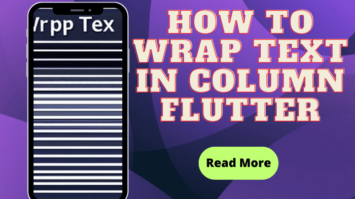
How to Wrap Text in Column Flutter
How to Wrap Text in Column Flutter - Hello, welcome to Flutterflux. This time we will discuss text in Flutter and how to wrap text… Read more »

How to Use Radio Button in Flutter
How to Use Radio Button in Flutter - Radio buttons are a type of UI widget commonly used in mobile and web applications to present… Read more »

How to Change Text Color in Flutter
How to Change Text Color in Flutter - Flutter Text widget is used to show some text to the user. It's fundamental to the development… Read more »

Working with ListTile in Flutter
Working with ListTile Flutter - hi guys, welcome back to my blog, now we will learn about ListTile in flutter. before practice it's good for… Read more »
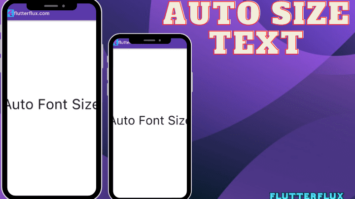
How to Make Auto Size Text in Flutter
How to Make Auto Size Text in Flutter - With FittedBox, adjusting the size of the text is a breeze. As needed, it may immediately… Read more »

Create Card Widget in Flutter
Create Card Widget in Flutter - The Flutter Card Widget displays content and allows users to interact with it. You may use it to display… Read more »

Change Default Theme Color in Flutter
Theme Color in Flutter- Flutter uses themes to give an app a consistent visual style across its entirety. Themes can include everything from colors and… Read more »

Cupertino: How to Create Cupertino Date Picker in Flutter
Flutter Cupertino Date Picker mimics iOS's date picker. Like iOS, it uses Cupertino design. You must include the cupertino package in your Flutter project before… Read more »
