Tag: font

Top 10 Google Fonts in Flutter for Beautiful App Design
Google Fonts in Flutter are essential for designing appealing and responsive application user interfaces. Google Fonts is a famous font library for web and mobile… Read more »

How to Use Font Awesome in Flutter
How to Use Font Awesome in flutter - Font Awesome, one of the most popular icon libraries, offers a large range of high-quality, freely-usable vector… Read more »
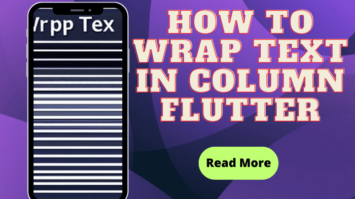
How to Wrap Text in Column Flutter
How to Wrap Text in Column Flutter - Hello, welcome to Flutterflux. This time we will discuss text in Flutter and how to wrap text… Read more »

How to Change Text Color in Flutter
How to Change Text Color in Flutter - Flutter Text widget is used to show some text to the user. It's fundamental to the development… Read more »

ElevatedButton Flutter: How to use it?
ElevatedButton Flutter is a Material Design elevated button. It is a button widget that appears raised from the surface of the screen, with a shadow… Read more »

Working with ListTile in Flutter
Working with ListTile Flutter - hi guys, welcome back to my blog, now we will learn about ListTile in flutter. before practice it's good for… Read more »
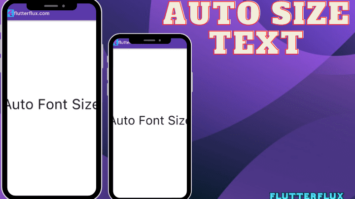
How to Make Auto Size Text in Flutter
How to Make Auto Size Text in Flutter - With FittedBox, adjusting the size of the text is a breeze. As needed, it may immediately… Read more »

Create Card Widget in Flutter
Create Card Widget in Flutter - The Flutter Card Widget displays content and allows users to interact with it. You may use it to display… Read more »

Change Default Theme Color in Flutter
Theme Color in Flutter- Flutter uses themes to give an app a consistent visual style across its entirety. Themes can include everything from colors and… Read more »
