Tag: style

Top 10 Google Fonts in Flutter for Beautiful App Design
Google Fonts in Flutter are essential for designing appealing and responsive application user interfaces. Google Fonts is a famous font library for web and mobile… Read more »

Show Hide Widget in Flutter
Show hide widget in Flutter using Visibility and Opacity Flutter - One of Flutter widget, "Visibility," determines whether or not its offspring are visible. It… Read more »

How to Use Font Awesome in Flutter
How to Use Font Awesome in flutter - Font Awesome, one of the most popular icon libraries, offers a large range of high-quality, freely-usable vector… Read more »
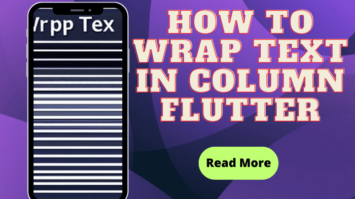
How to Wrap Text in Column Flutter
How to Wrap Text in Column Flutter - Hello, welcome to Flutterflux. This time we will discuss text in Flutter and how to wrap text… Read more »

How to Use Radio Button in Flutter
How to Use Radio Button in Flutter - Radio buttons are a type of UI widget commonly used in mobile and web applications to present… Read more »

How to Change Text Color in Flutter
How to Change Text Color in Flutter - Flutter Text widget is used to show some text to the user. It's fundamental to the development… Read more »

What is Divider in Flutter?
Divider in Flutter refers to a widget that creates a separation between two parts of the screen by drawing either a horizontal or vertical line.… Read more »

How to Use SliverAppBar in Flutter
flexible and collapsible app bar that can be used in a CustomScrollView, SliverAppBar in Flutter is a widget in Flutter. As the user navigates a… Read more »

How to Make TabBar in Flutter
How to Make tabBar in Flutter - TabBar in Flutter will include a number of tabs that the user can use to navigate between various… Read more »

ElevatedButton Flutter: How to use it?
ElevatedButton Flutter is a Material Design elevated button. It is a button widget that appears raised from the surface of the screen, with a shadow… Read more »
