Tag: padding

How to Use Radio Button in Flutter
How to Use Radio Button in Flutter - Radio buttons are a type of UI widget commonly used in mobile and web applications to present… Read more »

What is Divider in Flutter?
Divider in Flutter refers to a widget that creates a separation between two parts of the screen by drawing either a horizontal or vertical line.… Read more »

How to Make TabBar in Flutter
How to Make tabBar in Flutter - TabBar in Flutter will include a number of tabs that the user can use to navigate between various… Read more »

ElevatedButton Flutter: How to use it?
ElevatedButton Flutter is a Material Design elevated button. It is a button widget that appears raised from the surface of the screen, with a shadow… Read more »

Working with ListTile in Flutter
Working with ListTile Flutter - hi guys, welcome back to my blog, now we will learn about ListTile in flutter. before practice it's good for… Read more »
How to Add CircleAvatar Image in Flutter
CircleAvatar Image in Flutterr - To adjust how the CircleAvatar Image in Flutter widget looks, there are a number of settings available in Flutter. radius,… Read more »

Create Card Widget in Flutter
Create Card Widget in Flutter - The Flutter Card Widget displays content and allows users to interact with it. You may use it to display… Read more »
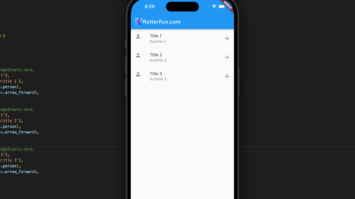
Remove space ListTile in flutter
Remove space ListTile in flutter - ListTile widgets represent single list rows. It usually has a title, subtitle, leading icon, and trailing icon. ListTiles have… Read more »

Create Random Colors in listview Flutter
Create Random Colors in listview Flutter - Hello everyone, welcome to Flutterflux. This time we will discuss random colors in Flutter and how to implement… Read more »
