All posts in User Interface

4 Steps to Hide FloatingActionButton on Scroll Flutter
Hide FloatingActionButton - The FloatingActionButton is a widget in Flutter that is designed based on the material design pattern. As its name suggests, the widget… Read more »
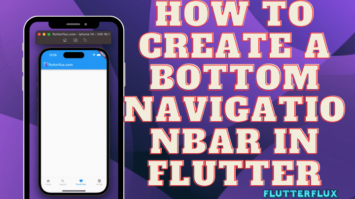
How to Create a Bottom NavigationBar in Flutter
Bottom NavigationBar in Flutter - Tabs on the BottomNavigationBar reflect app screens or routes. The active tab is highlighted, and tapping any tab switches screens.… Read more »

How to Create ChoiceChip in Flutter
ChoiceChip in Flutter - One option among several is represented by a ChoiceChip, a widget in the material design style. It is generally employed when… Read more »
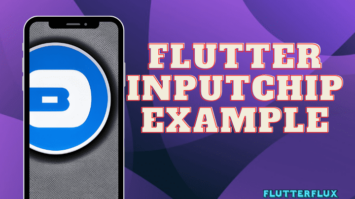
Flutter InputChip Example
Flutter InputChip lets users input labels or tags with a delete icon. Unlike the Chip widget, the InputChip lets users update or delete labels and… Read more »

How to Create ActionChip in Flutter
ActionChip in Flutter, a material design component in Flutter, is a small, widget that performs an action. Flutter applications use it to filter or trigger… Read more »

How to Create Loading Dialog in Flutter
When an app needs to do something lengthy, like downloading data from the internet, a Loading Dialog in Flutter can let users know. Flutter showDialog… Read more »
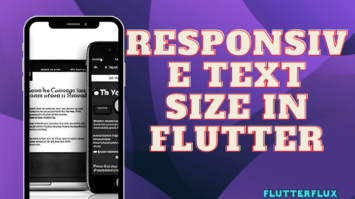
Responsive Text Size in Flutter
Text Size in Flutter - Text is a popular Flutter widget that shows text. TextStyle class attributes let you change font, color, style, and alignment. Text Size in… Read more »
How to Add FloatingActionButton in Flutter
Multiple Floating Action Button in Flutter – FloatingActionButton in Flutter (FAB) is a typical UI component intended to facilitate easy access to an app most… Read more »

Custom BottomNavigationBar in Flutter
BottomNavigationBar in Flutter is a widget that displays at the bottom of the screen and allows users to navigate between different screens and locations inside… Read more »

How to Display SnackBar in Flutter
Snackbar displays small messages at the bottom of the screen. It provides user feedback after a task or error. Flutter Material Design’s Snackbar is simple.… Read more »
